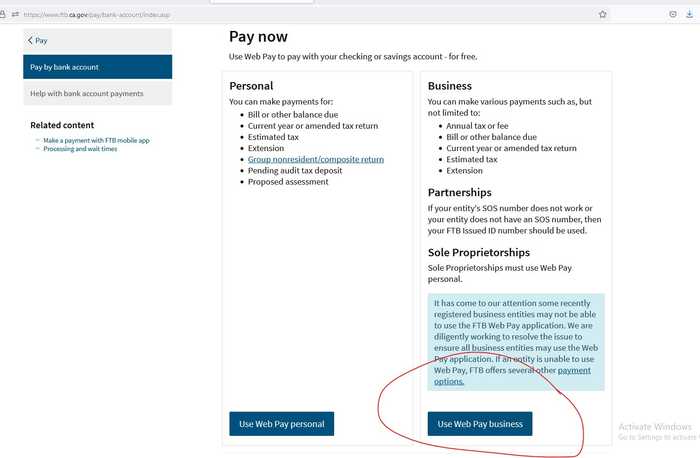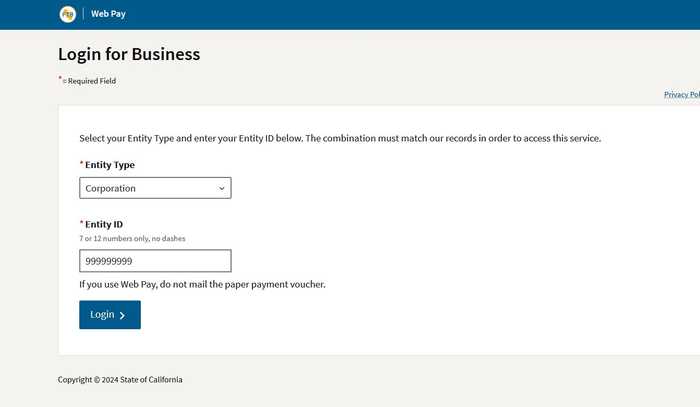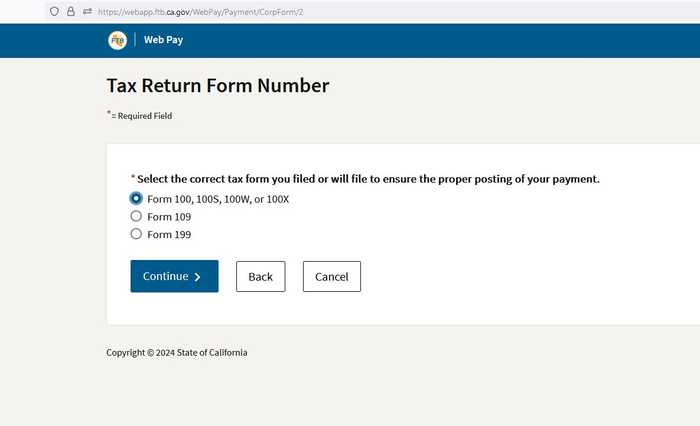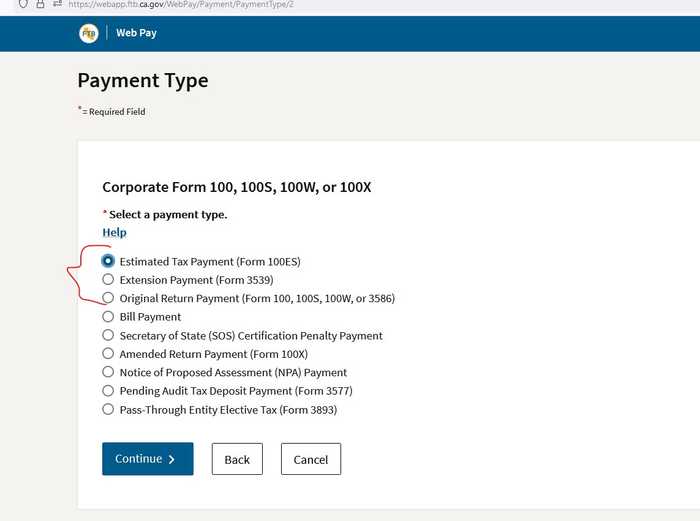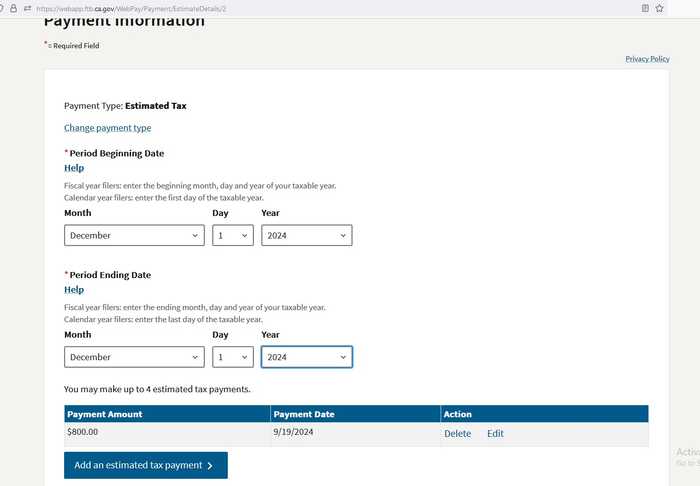You know you need to make the $800 payment for your California S Corp, but you don’t know how. Here’s a step-by-step guide on how to pay the $800 minimum franchise tax for your S Corp.
Just one important detail that will come up several times later in this blog: The $800 minimum franchise tax is a prepayment. It most cases, it is due by April 15th of the tax year in question (unless holidays or a weekend, in which case you are given a couple more days). For example, for the 2024 tax year, the minimum franchise tax was due on April 15th, 2024; however, the 2024 income taxes will be paid either throughout the 2024 year via estimated payments or in 2025 when the tax return is finally due.
Now let’s pay that tax!
Step 2: Determine Your Tax Year.
Your S Corp’s tax year is typically based on the calendar year (January 1 to December 31), but it could also follow a different fiscal year depending on what’s indicated on your tax return. By now, you probably know if you are on a calendar year or not, because if you are not on the calendar year, there has most likely been a discussion with your S Corp CPA on this topic.
Step 2: Figure Out the Difference Between FTB Forms.
There are several payment forms related to California FTB payments for the $800 S Corp minimum franchise tax. These forms are usually issued to you by your CPA or generated by a DIY tax software. They correspond to where you are in the tax preparation process with your S Corp. This part can be quite confusing, so it’s important to understand your position in the tax process.
- Form 3539 – Used to make a payment when you are filing for an extension for your S Corporation. Here is the tricky part: Extensions for the previous year's return are filed before March 15th. As we mentioned above, the FTB collects the $800 as a prepayment for the upcoming year, which creates a timing difference. For example, if you are filing an extension for the 2023 return on March 15th, 2024, the actual $800 tax was due a year ago. Form 3539 will be used for the late $800 payment since it was due a year ago and was not paid on time. Since the payment for the tax was late, you will later receive a notice from the FTB asking to pay interest and penalties.
- Form 3586 – Used to make a payment if you file an S Corp tax return with a balance due. Read: you forgot to make the prepayment last year and are now playing catch-up by paying your franchise tax late when filing your business tax return. Just like with form 3539, you will get a reconciliation note from the FTB to pay in interest and penalties since the payment was late.
- Form 100-ES - Used to make minimum franchise tax payments on your own terms, without filing an extension or a tax return. If $800 is all that you anticipate owing in the upcoming year, you use Form 100-ES to pay your tax on or before April 15th. Again, if the payment is received after April 15th, the FTB will follow up with requests for penalties and interest.
Step 3: Decide If You Want to Mail or Pay Your Bill Online.
For California Franchise Tax Board payments, penalties and interest start accruing if the payment is not received by the due date.
When sending a check, the payment is considered made on the date the FTB receives the check, not the date you send it. To avoid penalties and interest, make sure to mail the payment several days before the due date of the minimum franchise tax (April 15th).
If you decide to pay electronically, prepare for the money to be withdrawn immediately; you won't be able to hold the money in the time period between writing a check and the FTB cashing it, which happens when mailing checks.
You also need to decide if you want to pay with either a credit card or bank withdrawal. The credit card fee that the FTB currently charges taxpayers is 2.3 percent, which is passed on to the taxpayer. So, as math shows, by putting $800 on your credit card, you will end up paying another $23.20 in processing fees. Bank withdrawals are free.
Step 5: Prepare Your Payment.
If you decide to mail the check, you will also need to enclose one of the voucher forms we mentioned above. On the check, you need to write that it is payable to the “Franchise Tax Board” and also include California ID and Federal EFIN and the tax year this payment is for. This way, the clerk handling the deposits can link the voucher to the check, and the check will get apllied to the correct account and tax year. Usually, voucher forms have step-by-step information on how to assemble the envelope and where to send it. We also suggest mailing the envelope using certified mail to provide proof of delivery in case it gets lost.
If you decide to pay online, then have your bank information or credit card handy and follow this link: ftb.ca.gov/pay
Step 6: Online Payment Instructions.
-
Pick an option: bank account or credit card. Suppose we chose the bank account option.
-
Go to the “Use Web Pay Business” button.
-
Pick the corporation option on the next screen. Enter your CA SOS or your California corporation number. Both of these numbers can be found on the vouchers issued to you by your CPA or the business tax software. You can also find them on the first page of your 100S S Corp tax return or you can google the name of your business the SOS website. If the FTB ID number you entered is correct, the FTB website will identify your business and the Scorp's name will pop up.
- After you pass the first step, you will see a pre-filled entity name, and you will need to enter your personal name in the contact information.
- The next step will be to indicate the form this payment relates to. We pick Form 100, 100S, 100W, or 100X. This is because California S-Corps file form 100 S on California level.
- In the next step, the website prompts to the screen with multiple options. But we need to focus on only three options: Form 100 ES, Form 3539, or Form 3586. We explained these forms above, and you can also click the help button for more details.
- In the case you want to make your payment without filing an extension or a return, pick the Estimated Tax Payment option: From 100 ES
- This is where things get more complicated. Do you remember how in Step 1 we told you about knowing your tax year? Well, this is where you need to identify what year this payment is for. If you are a regular S Corporation on a calendar year, you should put January 1st to December 31st of the year you are making this payment.
- After that, you will need to indicate the estimated tax payment ($800) and the payment date.
- Finally, you will need to enter your bank information and complete the payment.
Notes:
We suggest that you write in your notes the date you made the payment and the tax year this payment was for. Since this tax is a prepayment for the upcoming year, business owners tend to forget whether they actually made the minimal franchise tax payment or not by the time they file their tax returns.
If you can’t remember if you made the payment, you can call the FTB (but please prepare to identify yourself and provide the FTB identification number to the FTB representative). During busy times, be prepared to be on hold. Another option to check on your payment is to log into the FTB portal and view your payment history there. Setting up the portal will take some time, as the FTB will need to mail a physical PIN to authenticate the business owner.
And now a shameless plug (since nothing in this life is free): if you ever need help with your S Corp or accounting, or have one of those "how-to" questions, please keep us in mind. We are a virtual accounting firm based in San Diego that has helped hundreds of California S Corp owners with their tax problems. Please check out our services here.